
Periodical dust-removing of module
As the output current of module 2475 isrelatively large (up to
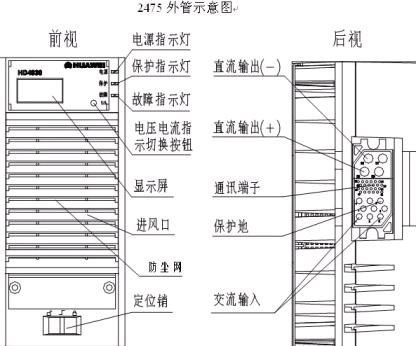
Schematic diagram ofthe outer tube 2475
Front View
Rear View
Power supply indicator light
Protection indicator light
Failure indicator light
Voltage and current indicating switch button
Display panel
Air inlet
Dust screen
Locating pin
DC output (-)
DC output (+)
Communication terminal
Protection land
DC input

For cleaning, pullthe inward recessed part on the bottom of the dust preventing cover of module fanto remove the housing together and then take off the dust preventing cover tobe cleaned with water. If necessary, the fan shall be pulled out to make itsinside towards down and use a long bush to remove the dust on the fan blades. Then,make installation according to the opposite order of removal.
Note: the dustpreventing cover must be dried before installation!